- New Patient
- New Case
- Empty image series
Create New ROI, ROI > New ROI...

Contour > Shapes.


Rectangle > Insert > ...
Numeric origin
Origin X: -30cm
Origin Y: -30cm
Width: 60cm
Height: 60cm- Change the density of the water phantom.... mass density = 1

- Create New Plan






- Start Dose Calculation for current case > calculate >


- Dose Volume Histogram and beam weight
- Profile Curve and Dump to file data...
- Start Oncentra Beam Data Tool >...

The Oncentra Beam Data Tool interface
- inport data from folder

The interface after import data
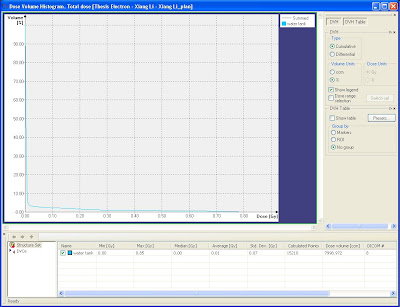
save the DVH curve data.
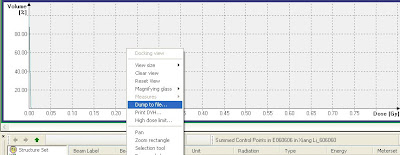
measrue Dose Profile
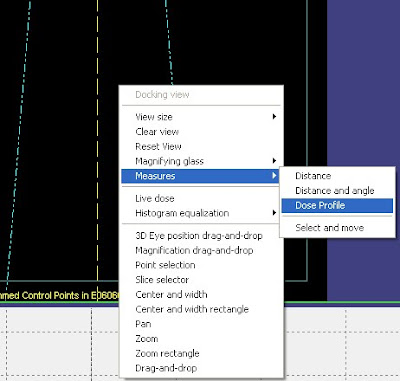

I select
ReplyDeleteROI > ROI administration...> ROI type = External patient contour